QnA Maker V4.0
QnA Maker REST API V4.0
Create Knowledgebase
Asynchronous operation to create a new knowledgebase.
Select the testing console in the region where you created your resource:
Open API testing consoleRequest URL
Request headers
Request body
Post body of the request.
Using Metadata
Metadata lets you add additional information to your QnAs, as key/value pairs. This information can be used in various ways like filtering results, boost results, store additional information which can be used in the followup conversations, etc.
QnA Entity
Before we see an example of how to use metadata, it's important to understand how we store the QnA data. The QnA entity now looks like below:
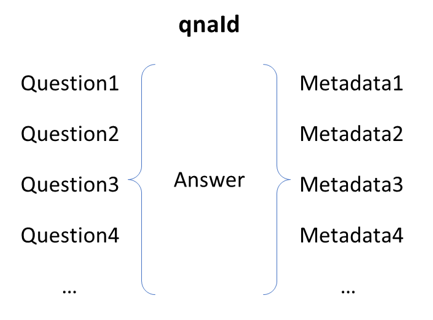
Each QnA entity is uniquely identified by a qnaId which is persistent. The qnaId can be used to make any updates to a particular QnA entity.
{
"name": "QnA Maker FAQ",
"qnaList": [
{
"id": 0,
"answer": "You can change the default message if you use the QnAMakerDialog. See this for details: https://docs.botframework.com/en-us/azure-bot-service/templates/qnamaker/#navtitle",
"source": "Custom Editorial",
"questions": [
"How can I change the default message from QnA Maker?"
],
"metadata": []
},
{
"id": 0,
"answer": "You can use our REST apis to manage your KB. See here for details: https://westus.dev.cognitive.microsoft.com/docs/services/58994a073d9e04097c7ba6fe/operations/58994a073d9e041ad42d9baa",
"source": "Custom Editorial",
"questions": [
"How do I programmatically update my KB?"
],
"metadata": [
{
"name": "category",
"value": "api"
}
]
}
],
"urls": [
"https://docs.microsoft.com/en-in/azure/cognitive-services/qnamaker/faqs",
"https://docs.microsoft.com/en-us/bot-framework/resources-bot-framework-faq"
],
"files": [
{
"fileName": "SurfaceManual.pdf",
"fileUri": "https://download.microsoft.com/download/2/9/B/29B20383-302C-4517-A006-B0186F04BE28/surface-pro-4-user-guide-EN.pdf"
}
]
}Response 202
Details of the asynchronous operation.
{
"operationState": "NotStarted",
"createdTimestamp": "2018-03-19T07:38:46Z",
"lastActionTimestamp": "2018-03-19T07:39:29Z",
"userId": "86bb8390-56c0-42c2-9f81-3de161981191",
"operationId": "03a4f4ce-30a6-4ec6-b436-02bcdf6153e1"
}Response 400
{
"error": {
"code": "BadArgument",
"message": "Invalid input. See details.",
"details": [
{
"code": "ValidationFailure",
"message": "'Name' should not be empty.",
"target": "Name"
}
]
}
}Response 401
{
"error": {
"code": "Unauthorized",
"message": "Access denied due to invalid subscription key. Make sure you are subscribed to an API you are trying to call and provide the right key."
}
}Response 403
{
"error": {
"code": "Forbidden",
"message": "You do not have permissions to view the requested resource."
}
}Response 404
{
"error": {
"code": "NotFound",
"message": "The requested knowledge base is not found."
}
}Response 500
{
"error": {
"code": "Unspecified",
"message": "Something happened. Please retry after some time."
}
}Code samples
@ECHO OFF
curl -v -X POST "https://westus.api.cognitive.microsoft.com/qnamaker/v4.0/knowledgebases/create"
-H "Content-Type: application/json"
-H "Ocp-Apim-Subscription-Key: {subscription key}"
--data-ascii "{body}"
using System;
using System.Net.Http.Headers;
using System.Text;
using System.Net.Http;
using System.Web;
namespace CSHttpClientSample
{
static class Program
{
static void Main()
{
MakeRequest();
Console.WriteLine("Hit ENTER to exit...");
Console.ReadLine();
}
static async void MakeRequest()
{
var client = new HttpClient();
var queryString = HttpUtility.ParseQueryString(string.Empty);
// Request headers
client.DefaultRequestHeaders.Add("Ocp-Apim-Subscription-Key", "{subscription key}");
var uri = "https://westus.api.cognitive.microsoft.com/qnamaker/v4.0/knowledgebases/create?" + queryString;
HttpResponseMessage response;
// Request body
byte[] byteData = Encoding.UTF8.GetBytes("{body}");
using (var content = new ByteArrayContent(byteData))
{
content.Headers.ContentType = new MediaTypeHeaderValue("< your content type, i.e. application/json >");
response = await client.PostAsync(uri, content);
}
}
}
} // // This sample uses the Apache HTTP client from HTTP Components (http://hc.apache.org/httpcomponents-client-ga/)
import java.net.URI;
import org.apache.http.HttpEntity;
import org.apache.http.HttpResponse;
import org.apache.http.client.HttpClient;
import org.apache.http.client.methods.HttpGet;
import org.apache.http.client.utils.URIBuilder;
import org.apache.http.impl.client.HttpClients;
import org.apache.http.util.EntityUtils;
public class JavaSample
{
public static void main(String[] args)
{
HttpClient httpclient = HttpClients.createDefault();
try
{
URIBuilder builder = new URIBuilder("https://westus.api.cognitive.microsoft.com/qnamaker/v4.0/knowledgebases/create");
URI uri = builder.build();
HttpPost request = new HttpPost(uri);
request.setHeader("Content-Type", "application/json");
request.setHeader("Ocp-Apim-Subscription-Key", "{subscription key}");
// Request body
StringEntity reqEntity = new StringEntity("{body}");
request.setEntity(reqEntity);
HttpResponse response = httpclient.execute(request);
HttpEntity entity = response.getEntity();
if (entity != null)
{
System.out.println(EntityUtils.toString(entity));
}
}
catch (Exception e)
{
System.out.println(e.getMessage());
}
}
}
<!DOCTYPE html>
<html>
<head>
<title>JSSample</title>
<script src="http://ajax.googleapis.com/ajax/libs/jquery/1.9.0/jquery.min.js"></script>
</head>
<body>
<script type="text/javascript">
$(function() {
var params = {
// Request parameters
};
$.ajax({
url: "https://westus.api.cognitive.microsoft.com/qnamaker/v4.0/knowledgebases/create?" + $.param(params),
beforeSend: function(xhrObj){
// Request headers
xhrObj.setRequestHeader("Content-Type","application/json");
xhrObj.setRequestHeader("Ocp-Apim-Subscription-Key","{subscription key}");
},
type: "POST",
// Request body
data: "{body}",
})
.done(function(data) {
alert("success");
})
.fail(function() {
alert("error");
});
});
</script>
</body>
</html>
#import <Foundation/Foundation.h>
int main(int argc, const char * argv[])
{
NSAutoreleasePool * pool = [[NSAutoreleasePool alloc] init];
NSString* path = @"https://westus.api.cognitive.microsoft.com/qnamaker/v4.0/knowledgebases/create";
NSArray* array = @[
// Request parameters
@"entities=true",
];
NSString* string = [array componentsJoinedByString:@"&"];
path = [path stringByAppendingFormat:@"?%@", string];
NSLog(@"%@", path);
NSMutableURLRequest* _request = [NSMutableURLRequest requestWithURL:[NSURL URLWithString:path]];
[_request setHTTPMethod:@"POST"];
// Request headers
[_request setValue:@"application/json" forHTTPHeaderField:@"Content-Type"];
[_request setValue:@"{subscription key}" forHTTPHeaderField:@"Ocp-Apim-Subscription-Key"];
// Request body
[_request setHTTPBody:[@"{body}" dataUsingEncoding:NSUTF8StringEncoding]];
NSURLResponse *response = nil;
NSError *error = nil;
NSData* _connectionData = [NSURLConnection sendSynchronousRequest:_request returningResponse:&response error:&error];
if (nil != error)
{
NSLog(@"Error: %@", error);
}
else
{
NSError* error = nil;
NSMutableDictionary* json = nil;
NSString* dataString = [[NSString alloc] initWithData:_connectionData encoding:NSUTF8StringEncoding];
NSLog(@"%@", dataString);
if (nil != _connectionData)
{
json = [NSJSONSerialization JSONObjectWithData:_connectionData options:NSJSONReadingMutableContainers error:&error];
}
if (error || !json)
{
NSLog(@"Could not parse loaded json with error:%@", error);
}
NSLog(@"%@", json);
_connectionData = nil;
}
[pool drain];
return 0;
}
<?php
// This sample uses the Apache HTTP client from HTTP Components (http://hc.apache.org/httpcomponents-client-ga/)
require_once 'HTTP/Request2.php';
$request = new Http_Request2('https://westus.api.cognitive.microsoft.com/qnamaker/v4.0/knowledgebases/create');
$url = $request->getUrl();
$headers = array(
// Request headers
'Content-Type' => 'application/json',
'Ocp-Apim-Subscription-Key' => '{subscription key}',
);
$request->setHeader($headers);
$parameters = array(
// Request parameters
);
$url->setQueryVariables($parameters);
$request->setMethod(HTTP_Request2::METHOD_POST);
// Request body
$request->setBody("{body}");
try
{
$response = $request->send();
echo $response->getBody();
}
catch (HttpException $ex)
{
echo $ex;
}
?>########### Python 2.7 #############
import httplib, urllib, base64
headers = {
# Request headers
'Content-Type': 'application/json',
'Ocp-Apim-Subscription-Key': '{subscription key}',
}
params = urllib.urlencode({
})
try:
conn = httplib.HTTPSConnection('westus.api.cognitive.microsoft.com')
conn.request("POST", "/qnamaker/v4.0/knowledgebases/create?%s" % params, "{body}", headers)
response = conn.getresponse()
data = response.read()
print(data)
conn.close()
except Exception as e:
print("[Errno {0}] {1}".format(e.errno, e.strerror))
####################################
########### Python 3.2 #############
import http.client, urllib.request, urllib.parse, urllib.error, base64
headers = {
# Request headers
'Content-Type': 'application/json',
'Ocp-Apim-Subscription-Key': '{subscription key}',
}
params = urllib.parse.urlencode({
})
try:
conn = http.client.HTTPSConnection('westus.api.cognitive.microsoft.com')
conn.request("POST", "/qnamaker/v4.0/knowledgebases/create?%s" % params, "{body}", headers)
response = conn.getresponse()
data = response.read()
print(data)
conn.close()
except Exception as e:
print("[Errno {0}] {1}".format(e.errno, e.strerror))
####################################require 'net/http'
uri = URI('https://westus.api.cognitive.microsoft.com/qnamaker/v4.0/knowledgebases/create')
uri.query = URI.encode_www_form({
})
request = Net::HTTP::Post.new(uri.request_uri)
# Request headers
request['Content-Type'] = 'application/json'
# Request headers
request['Ocp-Apim-Subscription-Key'] = '{subscription key}'
# Request body
request.body = "{body}"
response = Net::HTTP.start(uri.host, uri.port, :use_ssl => uri.scheme == 'https') do |http|
http.request(request)
end
puts response.body